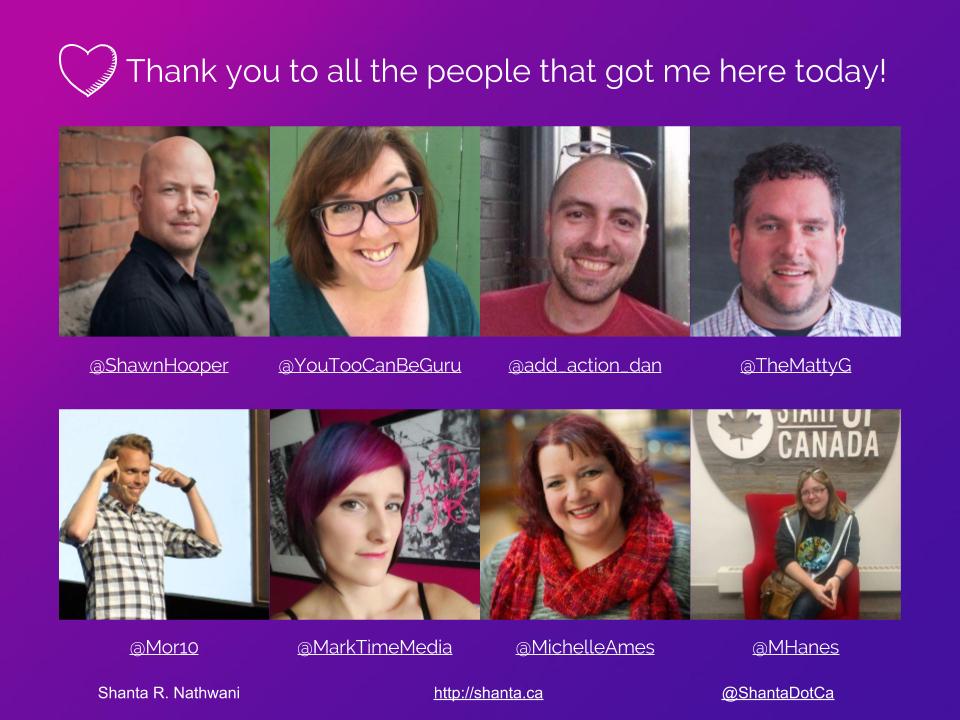Thank you to everyone who came out to my talk at WordCamp Ottawa this past weekend. Here are my slides from the presentation, and while there aren’t very many, I’ve linked the…
Tag: #WCOttawa
Speaking at WordCamp Ottawa 2019
I’m not giving one talk. I’m not even giving a talk and a workshop. I’m going to be giving a talk, a workshop AND on a panel! If you’re planning on coming…
WordCamp Ottawa 2017 Photos
As always, I like taking photos at WordCamps, but I didn’t take as many this time around. Enjoy!
WTH are CPT’s and ACF’s? – WordCamp Ottawa 2017
Thanks to the following people especially to the wonderful people that got me to WordCamp Ottawa this past weekend: It was an amazing weekend at WordCamp Ottawa! I really want to thank…
WordCamp Tour 2014 Gallery #WordCampTour14
If a picture is worth a thousand words, I’ve just written the WordCamp Tour Book 2014. Here are photos from WordCamps in Ottawa, New York City, Milwaukee, Chicago, Los Angeles and Toronto.…